Asynchronous Javascript
March 03, 2020
In computation systems, names like concurrent, sequential, parallel, serial, synchronous, asynchronous, non-blocking, shared state, message passing, and likes, stand as a forbearer for the actual task that happens in a system.
While all of the above techniques have their use cases, in the world of JavaScript, asynchronous and synchronous programming never leave the tongues of its programmers.
In his Concurrency glossary, slikts (dabas@untu.ms) wrote about asynchronous, he said:
Asynchrony means “not happening at the same time”, and asynchronous message passing is a communication model that does not require the sending and receiving to be synchronized, meaning that the sender isn’t blocked until the receiver is ready.
It might not be clear; still, we will go into a later detail about this with a real-life example. Don’t tell anyone, life is mostly asynchronous.
While languages like Java, C#, C++, etc. run their computation on their main thread and could spawn out a new thread to run another set of instructions which are in parallel to the main thread and could also communicate with it. JavaScript, in its uniqueness, does not support that model of computation.
In JavaScript, all computations and instructions run in a sequence (i.e., one after another) in a single thread. This means that for instructions ranging from A, B, C, D, E to be executed, A would be executed first and when done, B is then executed, then C, then D, then E, which sees the program to its end.
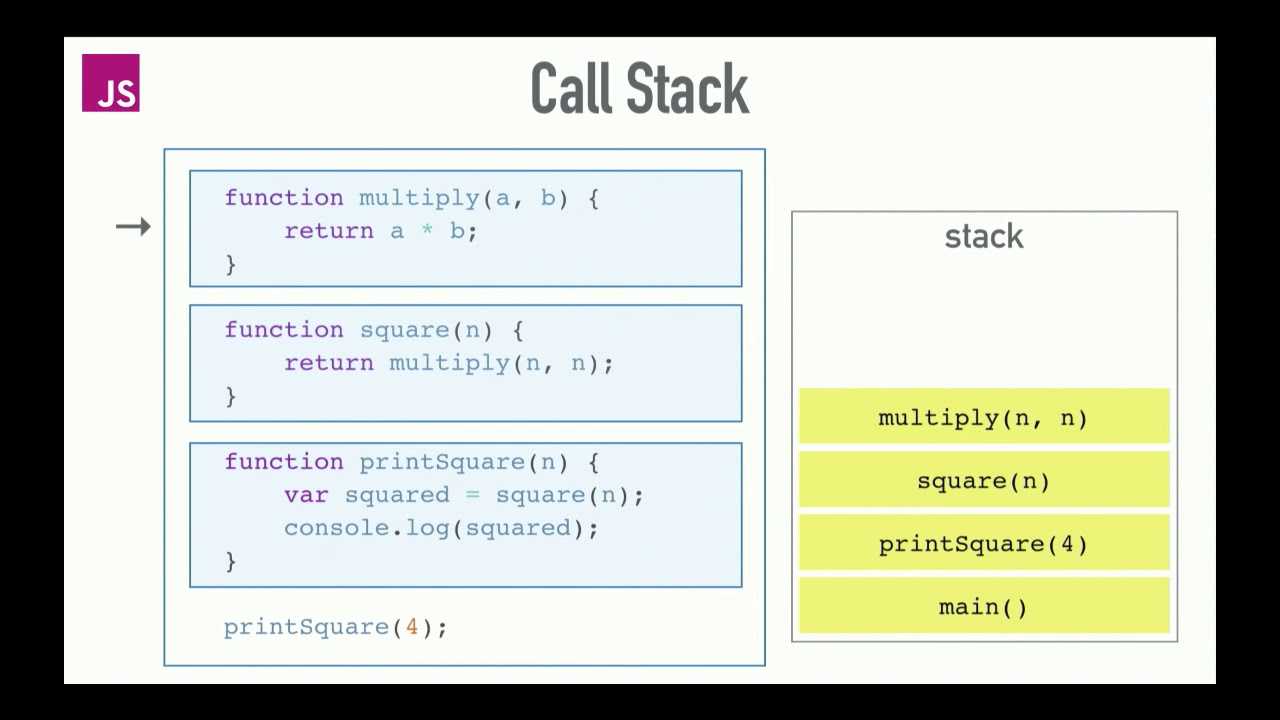
Still, with the single-threaded nature of JavaScript, there is a unique feature that makes it outstanding, it is its non-blocking I/O model.
I/O(Input/Output) could be in any form, like fetching of data over the internet, getting a file from the filesystem and likes, all of these processes does not block the main thread from continuing its execution.
A real life case study
In high school, when students are given an assignment, they are required to submit it. Once they submit the task to the teacher, they are expected to wait until their books are returned back to them already marked/graded.
While they had submitted the assignments and are waiting for the results, they could do other things like reading, attend classes, play games, and joke with friends.
Once the teacher is done marking, the students are notified, then they would go to the teacher to pick them up, completing the process.
In this scenario, the students have done a task asynchronously. While the teacher could only do one thing at a time, they have asked the teacher to teach them and still mark their assignments.
The teacher could not complete both of them at the same time, so they would have to wait, but, set a trigger (through the class rep/governor) that made them know that the assignments are ready and the results are out.
The notification could help the students to determine what next to do. Maybe, to proceed with putting their books into their bags or doing the corrections or learning from other classmates. (whatever is next)
That is what happens in asynchronous programming.
Asynchrony in JavaScript
JavaScript as a language comes with support for asynchronous programming; there have been different ways to come up with this. Most common is the callbacks, which could be seen in many legacy code bases.
In the modern JavaScript engine, there is an added support for writing asynchronous code. We would be exploring these options and their demerits, and I would conclude with why I think that Async/Await as a feature of the language is too essential to understand. Let’s hit the start knob.
Callbacks
For seasoned developers, this might seem like unveiling a nightmare following their experiences with callback hell. But, a callback is not that bad.
A callback is a function passed during a function call/invocation to be executed when the called function determines. A basic example is what setTimeout, setInterval do. Once any of them get called, it takes the function and executes it at the specified time passed from their second argument.
setTimeout(() => console.log("This is a callback 1 sec. setTimeout test"), 1000)setInterval(() => console.log("This is a callback 1 sec. setInterval test"),1000)
The two function calls above receive a callback as their first argument and execute it once they each reach the time (1sec) in their second argument. They will never obstruct the main thread from continuing executing other functions; instead, an entry is made in the call stack to take care of this.
Another great example is in the DOM Events API. A basic onclick event could be listened to like this:
const button = document.getElementById("#submitButton")button.addEventListener("click", () => {console.log("Submit Button Clicked")})
Once the button is clicked, with the single thread nature of JavaScript, one would expect that the above code should work like this:
- Store the DOM reference of
submitButtonto thebuttonvariable. button.addEventListeneris called which puts in an entry into the call stack- The event is registered against a
clickname, and the code for theaddEventListeneris executed. - Once it is executed, the function/handler should be triggered immediately in the
addEventListenerexecution context
As stated in the above, we expect all of those to happen in parallel. But, what happens there is that code and functions are delegated to a later time when an actual action has happened. Recall the High School Assignment illustration we gave?
What happens is that:
Once the
clickevent has been triggered on the button, the function would be executed. And this could happen any time in the future, but other code could still run while waiting for this.
Good Ol’days of AJAX
With the myriads of NPM libraries that make this happen in a few lines of JS code. Also, the inclusion of the fetch API to the modern JavaScript engines has made this to be so uncommon to the modern developers what AJAX means right in the browser, as they take away the underlying fact about AJAX web requests.
Before the days of EcmaScript 6, while developers still really disliked working with JavaScript (which is unavoidable for web developers, though 😄), web requests could be made over the internet through an XMLHTTPRequest object. The technique for making this request was later formed to be called Asynchronous JavaScript and XML, popularly known as AJAX.
What AJAX means is that we could request the internet, wait for the result to come while still having other things going on in the browser (basically, a loading icon). This is asynchronous in nature, and the main reason why it is called AJAX.
AJAX uses the callback model, a basic vanilla AJAX request using the XMLHTTPRequest object looks like this:
// Picked from https://www.w3schools.com/xml/xml_http.aspvar xhttp = new XMLHttpRequest()xhttp.onreadystatechange = function () {if (this.readyState == 4 && this.status == 200) {// Typical action to be performed when the document is ready:document.getElementById("demo").innerHTML = xhttp.responseText}}xhttp.open("GET", "filename", true)xhttp.send()
It is not attractive, I know. If you are a modern JavaScript developer, respect those that have passed through this and still look uncool to you, this was so cool to them back then.
This AJAX feature utilized the model of event handling and was very easy to comprehend by JavaScript developers. But, it shares a similar problem with all callback-based coding patterns/techniques.
Callback Hell
Does it mean hell in our code/machines, well, not necessarily? It is something exciting to know some of its details.
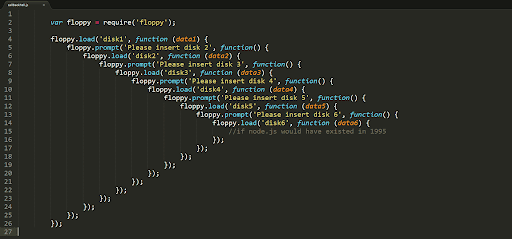
Let’s tell of a story of a codebase that illustrates this.
First let’s define a function that takes a callback. It would add two numbers together, then pass the result to a function defined as the third argument, clear enough? I believe!
const sumTwoNumbers = (a, b, doneCB) => doneCB(a + b)
Next, let’s determine an Array of numbers but try
const numbers = Array(1, 2, 3, 4, 5)
Now, we can add up the numbers successively using Array.prototype.forEach:
const totalAdditions = 0numbers.forEach((number, index) => {sumTwoNumbers(number, numbers[index + 1], (total) => {totalAdditions += total})})
As seen above, we are just two levels deep into the callback calls, and it is not getting any interesting. It should be noted that as the callback levels increase, the risk of hitting a re-initialization of variables increases. The first callback might have initialized numbers re-initializing it might disrupt the logic of the code, who knows?
And looking at an example from the below image, we can see that it can get so uninteresting in larger applications.
Promises to the rescue
Eric Elliott: A promise is an object that may produce a single value some time in the future: either a resolved value, or a reason that it’s not resolved (e.g., a network error occurred).
In JavaScript, Promises have made the life of programmers more easier in handling asynchronous code. With Promises, most of the underlying problems like callback hells are waved out.
Promises has a very interesting background in JavaScript, Eric Elliott gave has a great information about promises, regarding that, a promise could be constructed in a few lines of code:
let promise = new Promise(function (resolve, reject) {// executor})
In constructing a promise, we call the Promise constructor with a function called the executor. This function(executor) receives two arguments labeled as resolve and reject, both of which are functions.
The resolve argument is expected to be called with a value resolve(value) only when the executor has finished doing its tasks without any error. While the reject is expected to be called with a value (usually of type Error) reject(error) only if the promise failed or faced an error.
let promise = new Promise(function (resolve, reject) {try {const value = 2 * 2resolve(value)} catch (e) {reject(e)}})
There are three (3) notable methods for every Promise object.
.then()Accepts a function that receives the value passed whenresolveis called by the executor. Only get called when the executor callsresolve..catch()Accepts a function that receives the value passed whenrejectis called by the executor. Only get called when the executor callsreject..finaly()
The object returned by every initialization of a Promise constructor has some special attributes and methods. One of this is the status promise.status property, which tells about the current state of the Promise.
The status properties has three (3) possible values:
- Pending: This is a state before
resolve()is called. - Resolved: This is a state after
resolve()has been called. - Rejected: This is a state after
reject()has been called, or an error is thrown in the executing function.
Promise are chainable, hence, every .then() called on a promise object returns another promise.
const promise = new Promise(function (resolve, reject) {try {const value = 2 * 2resolve(value)} catch (e) {reject(e)}})// Consuming the promisepromise.then((value) => value * 4).then((value) => value * 6).then((value) => console.log(value))
While consuming the promise, every resolver in the .then() function returns a value until the last call to .then(). Failure to do this as we have done in the last call of .then() would make the next call to .then() receive an undefined.
// Consuming the promisepromise.then((value) => value * 4).then((value) => value * 6).then((value) => console.log(value)).then((value) => console.log(value) /* -> undefined */)
We can use the finally in many different ways since it is called irrespective of the state of the Promise. The most obvious case of using it is when we need to hide a loading icon to show a message for the result of the action that has just been carried out.
promise.finally(() => {document.querySelector(".loading-icon").remove()}).then((data) => {// consume data}).catch((err) => {// Show error})
There is more to Promises, this only gives a preamble and brief introduction to it, a thorough explanation could be found here
Async / Await
It is not surprising to note that, for some unknown reasons that are best known to developers, they want Promises to be synchronous.
They found themselves in a situation where they need the result of a Promise to be available before they proceed to the next chunk of code - Either it is a network request, or a result from an extensive math function, they just needed the result to be available right in the next line of their code.
To solve this for them, the folks at TC39 gave us Async/Await.
This feature assists in constructing a promise right from a function, and we could wait for the result of a Promise before moving to the next line of code.
const getNumber = () => {return async () => {return 20}}const result = await getNumber()
Looking closely at the code above, we could see that the getNumber function returns an async function(a Promise), but why not make the returned function the primary function for getNumber?
No, we can not. JavaScript does not support making a global function an async function; the best we can do is wrap it in a containing function and make the inner function returns an async function. If we need a global function to be a Promise, it is best that we use a Promise constructor to define it.
When we called const result = await getNumber(), we are telling the engine not to run any other code until we have the result from the Promise returned by getNumber, in this case, 20. If we omit await from that expression, following code will run while running the Promise returned by getNumber in the background.
In my honest opinion, I see async as syntactic sugar to constructing a Promise on the fly. If we would want to attempt to have the getNumber as a promise constructor instead of an async/await we would have:
const getNumber = new Promise(function (resolve, reject) {try {setTimeout(() => resolve(20), 60 * 1000)} catch (e) {reject(e)}})
In the above code, we have waited for about 1minute for the promise to be resolved if at all no error is thrown in our executor.
Do you want to learn more about Async/Await and be a Ninja of asynchronous javascript? Try seeing the MDN guide on the topic.
Conclusion
As seen above, we can deduce that the underlying engine of JavaScript supports asynchronous coding. At the same time, this is great; it created some problems for developers trying to make their code asynchronous.
As a solution to the challenge, Promise was introduced into the language, which was followed by the inclusion of Async/Await construct.
In my honest opinion, writing Async/Await in my codebases has made my code not just readable, but very predictable.
So, to asynchronous Javascript coding, I highly recommend understanding Promises and Async/Await construct if at all we want our future self and other developers to say a prayer when they see our code after we write it.
Shalom!
Edit on githubTweet